Forex Trading Alerts
The Forex market is quite volatile, and although its volatility can be measured through basic Forex trading indicators, even if you are an experienced trader, it’s not possible to constantly monitor the rate at which a currency pair is trading.
Plus500’s Free Market Event Notifications and Economic Calendar
Plus500 sends market event notifications. These are free of charge and are available across multiple asset classes. However, rather than making a suggestion to a trader about when to execute or exit a trade, Plus500 alerts are merely price alerts reflecting current market events. Prudent traders can utilize this free-of-charge feature and integrate it into their trading strategies in order to make the most of market opportunities. In addition, Plus500 offers a cost-free Economic Calendar which tracks important economic and financial events that can impact the Forex market and other instruments and sectors offered on the Plus500 platform.
Economic Data
An economic calendar is a good way to stay on top of economic events from around the world at any given time. Economic data is highly useful for fundamental traders who typically focus on long-term positions.
Relevant economic data may include employment reports, inflation rates, and movements in interest rates. Political statements are also very important for fundamental FX traders. You can also get notified about Plus500 traders’ sentiments* (Buyers vs Sellers). This can be an important indicator and consideration for most FX traders.
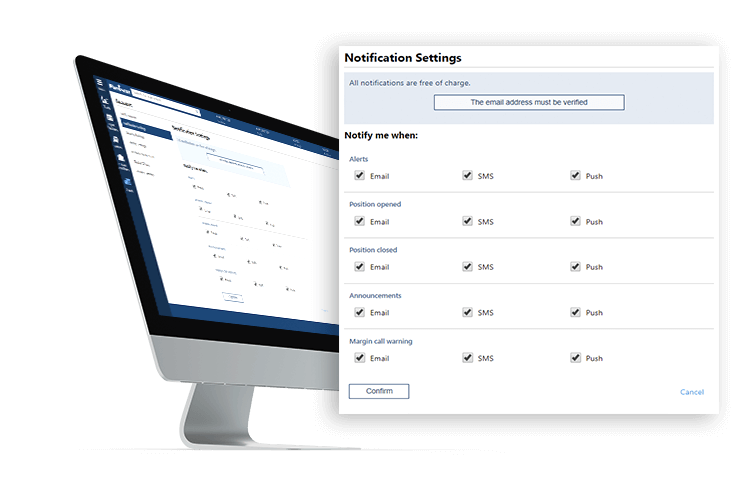
Illustrative prices.
Forex Exchange Rates and Setting Automatic Orders
When trading currency pairs, you’ll want to take into account the exchange rates of the currencies you are trading. You may also want your orders to be executed when a currency pair reaches a certain rate.
On the Plus500 platform, you can set automatic Buy and Sell orders to open a trade when the price of an instrument hits a certain level. Of course, it is also possible to open a new position manually when this occurs.
How Can Traders Set Forex Alerts?
On the Plus500 platform, traders can set Forex automatic alerts/notifications via Push, In-App, and Email.
To set up alerts, simply go to ‘Settings’ > ‘Notifications Settings’.
It is, however, crucial to note that Plus500’s market event notifications shouldn’t be the only material you rely on before you make trading decisions, as this is general information that doesn't take into account your personal circumstances.
Profit Taking Indicators
In addition to Trend Confirmation Technical Indicators like SMA, EMA, RSI, MACD, which are offered by Plus500, there are also profit-taking indicators, for when you may want to know when it is time to exit a trade and lock in your gains in a profitable position. To do this, you can use some of the technical indicators mentioned earlier in this article. For instance, you may want to consider taking a profit if the 3-day RSI rises above 90. Alternatively, you might want to make a profit if the RSI is below 10 (should you be shorting the currency pair). Bollinger Bands are another technical indicator that you can use to analyze whether or not to take profit, along with a host of other indicators.
What indicators does Plus500 offer?
As mentioned above, Plus500 does not provide Forex trading signals but instead offers a wide range of indicators which allow you to develop your trading strategy and receive real-time market event notifications on prices, percentage change (daily or hourly) and traders’ sentiments*.
The aforementioned are some of the more reliable indicators that you can make use of when trading Forex CFDs with Plus500.

Illustrative prices.
Signals and Alerts
On the Plus500 platform, you may set alerts based on what you are tracking. This means that you only receive the notifications you need. Sign up/Log in here to start using trading alerts.
*This article contains general information which doesn't take into account your personal circumstances.
**Instrument availability varies by operator.